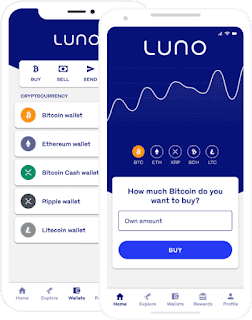 |
| Image Source: Luno.com |
Looking for a way to transfer money from Luno to your bank account? You have come to the right place. Through enormous research, we have compiled an overview of how to withdraw money from Luno to your bank account with ease.
Luno is a cryptocurrency exchange platform that allows users to buy, store, trade, and invest cryptocurrencies. Luno has over 10 million active users worldwide. It is currently available in over 40 markets and countries across the globe. Luno is available in about four continents namely Asia, Africa, Europe and North America.
Luno has become one of the best cryptocurrency platforms to earn money. The platform allows traders and investors to cash out Luno to their bank account. However, not everyone understands how to transfer money from Luno to their bank account. We hope that by going through this article you will understand how to withdraw from Luno to your bank account.
How to Withdraw Money from Luno
First of all, before proceeding to withdraw money from Luno wallet to your bank account, you will need to link Luno wallet to your bank. The easiest way to do this is on the Luno app.
How to Link Luno to Bank Account
- Download and install the Luno app from Google play store
- Create your Luno account and sign in
- On your homepage, navigate to the 'transfer' or 'withdraw' page to link your bank account to Luno wallet
Once you have successfully linked your Luno wallet to bank account, follow the steps below to transfer money from your Luno wallet to bank account:
- Log in to your Luno wallet with your email and password
- On your homepage, navigate to the "Wallet" on the menu tab
- Choose your USD wallet
- Next is to click on the "Withdraw" tab
- Choose the bank you wish to transfer your money to
- Enter the amount of money you want to send
- Click on the "Next" button
- Follow the remaining instructions to transfer your money to your bank account
If you correctly followed all the steps provided above, your money should be deposited to your bank account within 24 to 72 hours depending on your country and bank.
It usually takes less than 24 hours to receive your money in your bank account in countries such as the United States. If your location is outside the United States, it may take you about 2 to 3 business days to receive your money. Processing time is usually weekdays. This means that if you withdraw your money on Friday, it may take several days before you receive your alert.
Summary of How to Cash out Money from Luno to bank account
- Log in to your Luno account
- Click on the "Withdraw" tab
- Choose your USD wallet
- Click on the 'Withdraw'
- Select the bank
- Enter the amount you wish to transfer
- Click on 'NEXT' and follow the remaining steps to complete your transaction
FAQs about withdrawing money on Luno app
Here are some of the popular questions about transferring money from your Luno wallet to bank account:
Can I withdraw money from Luno in South Africa?
Luno is available in several countries including South Africa. It does not matter where you are. If you are in an eligible country, you can withdraw your money from Luno wallet.
Can I withdraw from Luno to my bank account?
Yes, you can transfer money from Luno to your bank account. All you need is to link your Luno wallet to your bank account. Once you have successfully linked the two accounts, you can follow the steps provided above to transfer your money.
How long does Luno withdrawal take?
Usually it takes between 1 to 4 days to receive your money in your bank account. This mostly depends on your country and the bank. For instance, it usually takes less than 24 hours for your money to be deposited to your bank account in countries like the United States.
Why can't I transfer Luno to another person's account?
Due to the platform's policy, you cannot currently withdraw Luno to another person's account. Luno has strict policies when it comes to withdrawing money.
Which countries is Luno available?
Here is a list of countries Luno currently operates
- Australia
- Europe
- Indonesia
- Malaysia
- Nigeria
- South Africa
- Singapore
- Uganda
- United States
Conclusion
Luno is a cryptocurrency exchange platform that allows users to buy, invest, and trade cryptocurrencies. On Luno app, you do not need to be an expert before you even trade. The platform has made it easy to withdraw money to your bank account?
We hope that by reading this article you have understood how to withdraw money from Luno wallet to your bank account. If you have any other challenges related to cashing out from Luno, you can drop your question in the comments section
Other similar topics